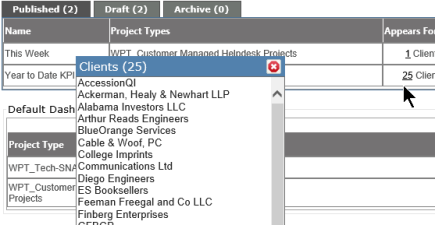Self-Service Dashboards |
|
Note: This is only available if you have Self-Service active.
Settings
Set the default view of your end user's home page to either the standard homepage grid, or the dashboard view.
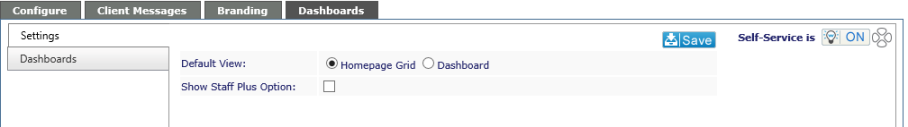
- Show Staff Plus Option - If the client has a Staff Plus users, this allows any dashboard with SLA data to show the information by your staff, Staff Plus users or both. Not available if SLA is not active.
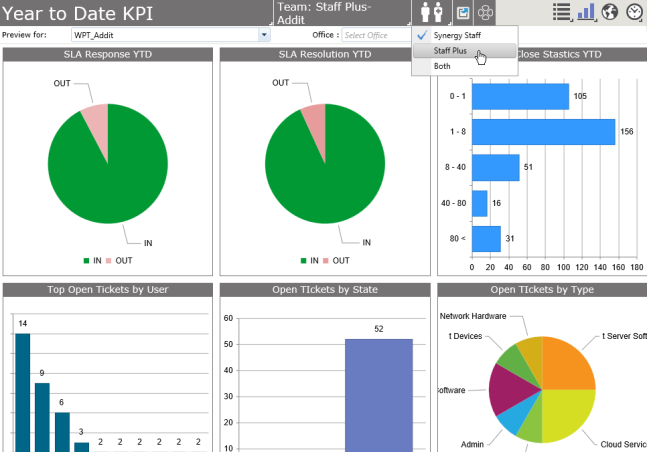
Dashboards
To add Dashboards to your client's home page:
- Click on the Dashboards tab
- Click on New at the top,
- You'll see the same type of grid as if you are creating dashboards for your home page.
- Select the dashboard options you want your clients to see.
- Name the View
- Select the Project Types. This will determine which client sees the dashboard.
- Select the Status
- Published will be visible on the selected clients' home page
- Draft will be saved but not visible to client.
- Archived moves a dashboard out of regular view without having to delete the dashboard.
Click on the number of clients, and a drop down will appear showing which clients have been added to that particular dashboard.